Uniport - USB to PS2
Converts USB Keyboard and Mouse to PS/2
- Converts USB protocol to PS/2 protocol
- Three models are available that can connect your USB keyboard and mouse to a Rose KVM switch, a KVM adapter cable, or a PC
- Installs easily between a KVM switch and your USB keyboard and mouse
- Compact in size
Typical Application
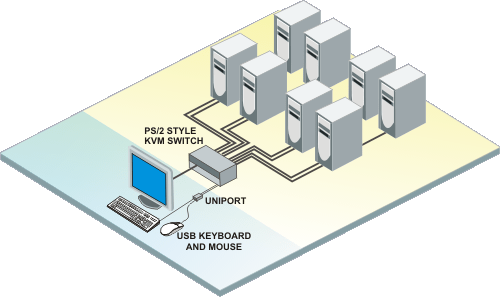
Overview
Uniport USB to PS2 converter enables a USB keyboard and USB mouse to be connected to a KVM switch or directly to a Rose KVM cable. Uniport can also be used to connect a USB keyboard and mouse to a PC or notebook via the PS/2 ports.
The converter simply plugs into the DB25F, KVM connector on a KVM switch, or to the PS/2 connectors on a KVM adapter cable. Once a USB keyboard and mouse are connected to the USB connectors on the Uniport converter it is ready to use.
Using the USB to PS2 converter eliminates otherwise necessary compromises on options. Uniport can be used with any Rose Electronics KVM switch that has DB25F connectors. Power to Uniport is provided from the KVM switch, no external power is required. The USB to PS2 converter provides all the convenience of using your USB keyboard and mouse even when a USB port is not available.
Uniport is available in 3 models:
- Uniport Direct Connect connects directly to the DB25F KVM connector on a Rose KVM switch
- Uniport In-Line connects to the PS/2 connectors on a KVM adapter cable
- Uniport Cable can replace an existing KVM cable. It connects to the DB25F KVM connector on a KVM switch and to a video monitor and a USB keyboard and mouse.
Specifications ▼
| Dimensions (W x D x H) | CNV-PSUSBVDB: 2.15" x 3.1" x 0.72" (55 x 79 x 18.4 mm) CNV-PSUSB: 1.12" x 2.75" x 0.8" (28.4 x 70 x 20.3 mm) CAB-CXVUSBMnnn: 1.12" x 2.75" x 0.8" (28.4 x 70 x 20.3 mm) Plus Cable |
| Weight | CNV-PSUSBVDB: 0.15 lbs (0.1 kgs) CNV-PSUSB: 0.15 lbs (0.1 kgs) CAB-CXVUSBMnnn: 1 lbs (0.5 kgs) |
| Power | Powered by PS/2 or USB CNV-PSUSBVDB: 1W CNV-PSUSB: 1W |
| Distance | Video: 25 feet (7.6m) |
| Connectors | CNV-PSUSBVDB: KVM switch: DB25M Video display: HD15F USB keyboard: USB Type A USB mouse: USB Type A CNV-PSUSB: USB keyboard: USB Type A USB mouse: USB Type A PS/2 keyboard: MiniDin6 PS/2 mouse: MiniDin6 CAB-CXVUSBMnnn: KVM switch: DB25M Video display: HD15M USB keyboard: USB Type A USB mouse: USB Type A |
| Environment | Operating temperature: 32°F–104°F (0°C–40°C) Storage temperature: -13°F–140°F (-25°C–60°C) Relative humidity: 5%–80%, non-condensing |
Part numbers ▼
| Product Part Number | Description |
|---|---|
| CNV-PSUSBVDB | USB to PS2 DB25 Converter w/video - Direct Connect |
| CNV-PSUSB | USB to PS2 KB/MS Converter - In-Line |
| CAB-CXVUSBMnnn | USB to PS2 KVM Converter cable - Cable |


