Remote Control Keypads
Versatile KVM Switch Control

 24-key keypad (4 columns x 6 rows), blue or red backlighting
24-key keypad (4 columns x 6 rows), blue or red backlighting
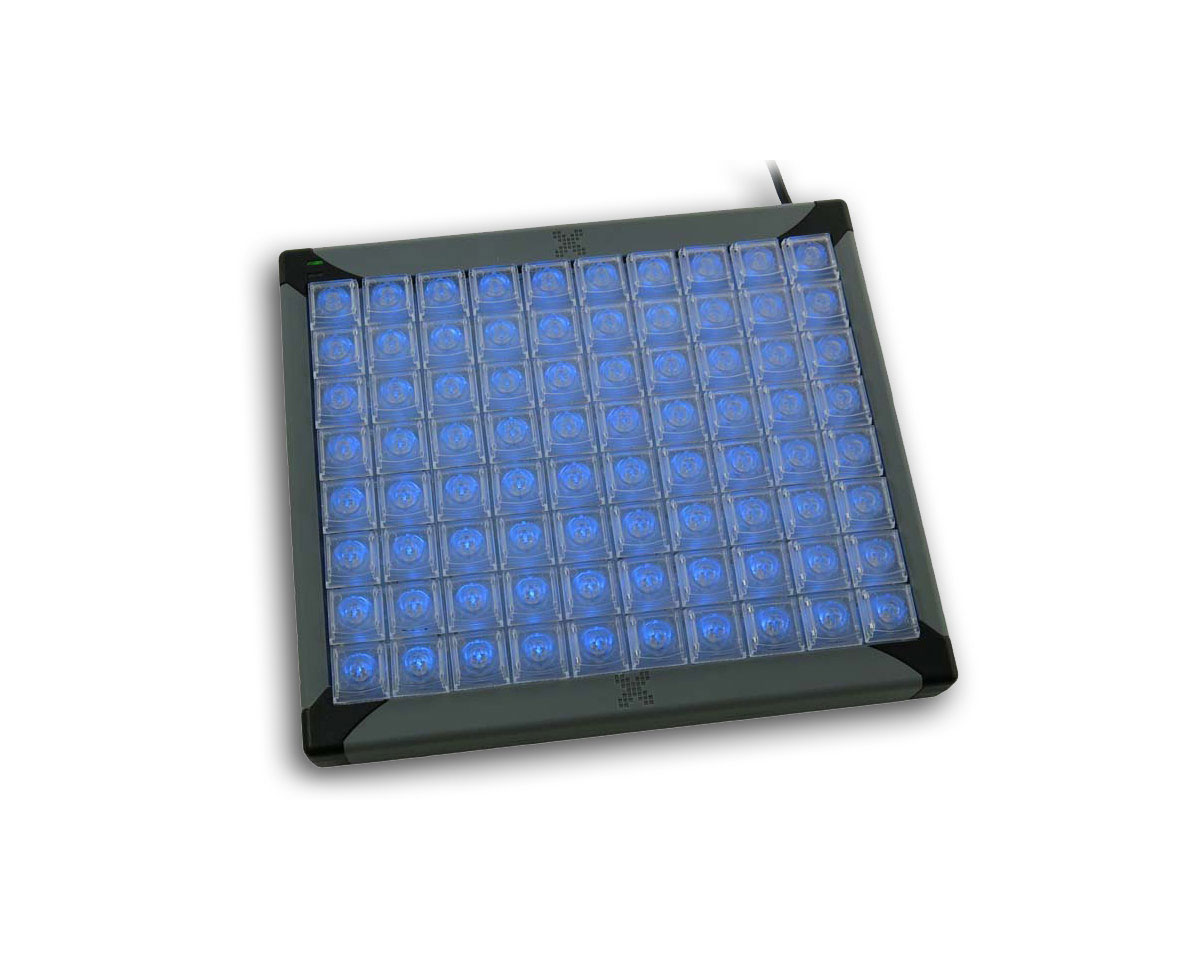 80-key keypad (8 columns x 10 rows), blue or red backlighting, programmable keys
80-key keypad (8 columns x 10 rows), blue or red backlighting, programmable keys
 24-key keypad side view with angled feet
24-key keypad side view with angled feet
 24-key keypad blue illumination
24-key keypad blue illumination
 Keystick with blue backlit keys and
Keystick with blue backlit keys andopaque die-cut custom key label
encased by clear plastic key-caps
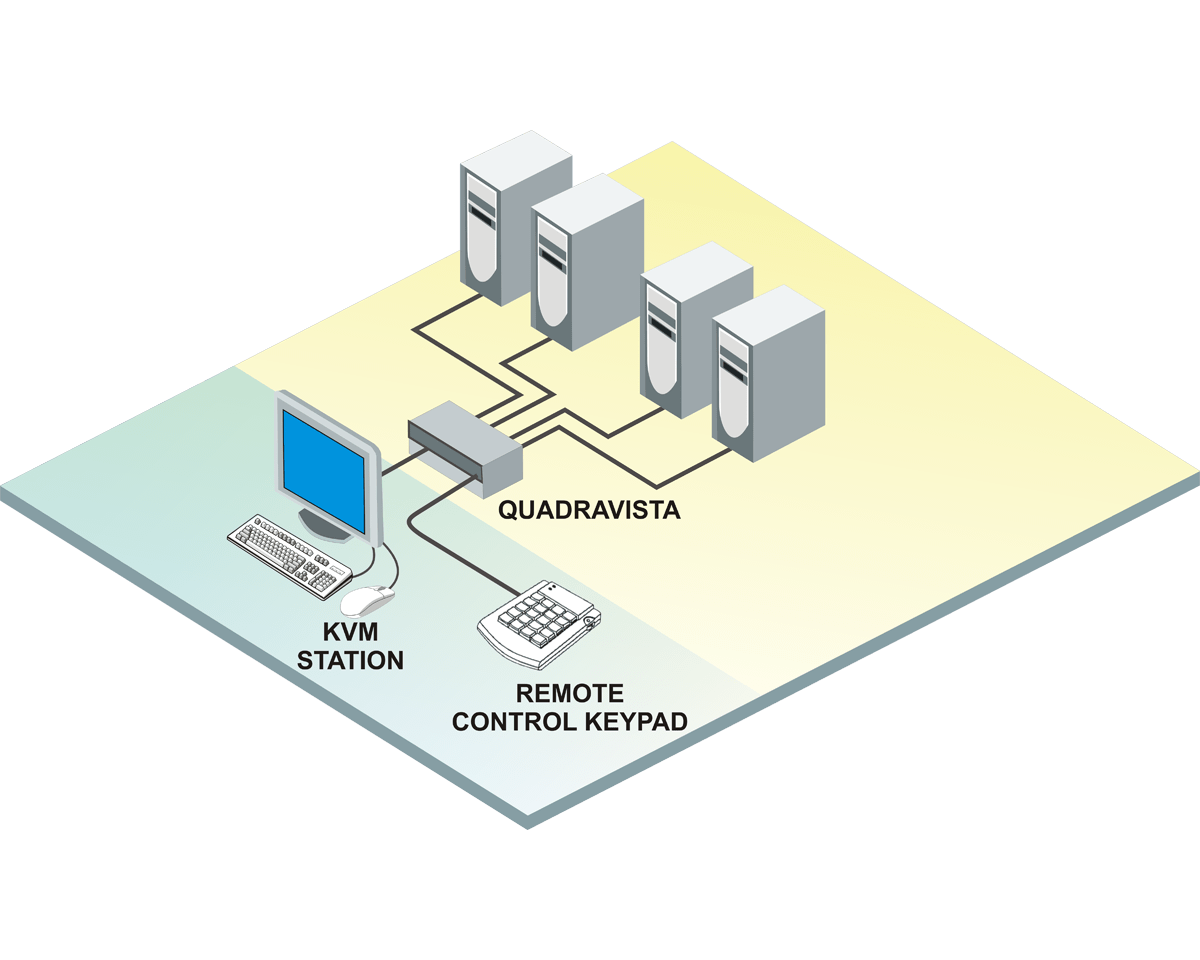
- 80-Key Keypad: 8x10 key array
- 24-Key Keypad: 4x6 key array
- 4, 8, or 16 button single row keysticks
- Provides a grid of user-programmable keys
- Functions as a customized control panel for various platforms (Windows, Linux or MAC based computers)
- Software for Windows (MacroWorks) and MAC (ControllerMate) included
- Direct USB interface connection to host PC
- Emulates keyboard, mouse, media commands, and game controls. Designed for KVM environments
- Individual key backlighting (blue and red)
- Clear removable key-caps allow for custom key configuration and labeling
- Suitable for handheld, desktop or mounted use
- The 24 and 80-key keypads include angled feet for portrait or landscape orientation
- The keystick package includes sticky pads for tabletop or rack cabinet mounting
- The 16-port Keystick also has an optional 19" rackmount bracket kit
OVERVIEW
The Remote Control Keypad and Keystick products are versatile PC controllers for use in environments where a traditional keyboard is not suitable, or where “one-touch" control is more desirable than multi-key keyboard functions. The Keypad and Keystick packages include user-programming software. Replacement keys, legend sheets and software development kits are available upon request.
With the 24 and 80-key keypads, double-keys can be used to replace 2 single keys, either in horizontal or vertical position. Key blockers are used to delineate groups of keys by function in a customized control panel. Key caps can be easily removed and replaced when changing the legend or key name. Addressable backlighting under each key makes the keys easily identifiable in low-light environments such as control rooms, studios and editing rooms.
When connected to the user port of a KVM Switch, the Keypad and Keystick products can provide accurate one-button reprogrammable switching commands, rather than complex keyboard hotkey commands.
Use the programmable Remote Control Keypads and Keysticks to provide an extra dimension of control to trigger macros and shortcuts, to select tools, switch computers and open files or directories.
SPECIFICATIONS
| Dimensions (W x D x H) |
24-Key Keypad: 5.8" x 3.8" x 0.94" (147 x 97 x 24 mm) 80-Key Keypad: 8.25" x 7.25" x 0.94" (210 x 184 x 24 mm) 4-Key Keystick: 0.9" x 0.65" x 5.35" (23 x 17 x 136 mm) 8-Key Keystick: 0.9" x 0.65" x 8.2" (23 x 17 x 208 mm) 16-Key Keystick: 0.9" x 0.65" x 14.3" (23 x 17 x 361 mm) |
| Weight | 24-Key Keypad: 0.6 lb (0.285 kg)80-Key Keypad: 1.625 lb (0.736 kg)4-Key Keystick: 0.2 lb (0.085 kg)8-Key Keystick: 0.25 lb (0.115 kg)16-Key Keystick: 0.45 lb (0.2 kg) |
| Power | Powered by USB1.1 interface 24-Key Keypad: 1W80-Key Keypad: 1W4-Key Keystick: 1W8-Key Keystick: 1W16-Key Keystick: 1W |
| Distance | USB: 4.6 feet (1.4m) |
| Connectors | USB: USB Type A |
| Controls | Keypad: 4x6 key arrayKeypad: 8x10 key arrayKeypad backlit keys: blue and red Keystick: 1x4 key arrayKeystick: 1x8 key arrayKeystick: 1x16 key arrayKeystick backlit keys: blueWindows: Macroworks 3.1MAC: ControllerMate |
| Environment | Operating temperature: -4°F–140°F (-20°C–60°C)Storage temperature: °F–°F (°C–°C)Relative humidity: %–%, non-condensing |
PART NUMBERS
| Product Part Number | Description |
|---|---|
| RCK-KP4x6-U-KM | USB 24 keys, 4x6 format |
| RCK-KP8x10-U-KM | USB 80 keys, 8x10 format |
| RCK-KS1x4-U-KM | USB 4-key keystick |
| RCK-KS1x8-U-KM | USB 8-key keystick |
| RCK-KS1x16-U-KM | USB 16-key keystick |
