Xcion DVI CATx
CATx Extender/Switch • DVI/VGA • USB2.0 • Audio • Serial


 Xcion family DVI CATx, HDMI CATx, DVI Fiber
Xcion family DVI CATx, HDMI CATx, DVI Fiber
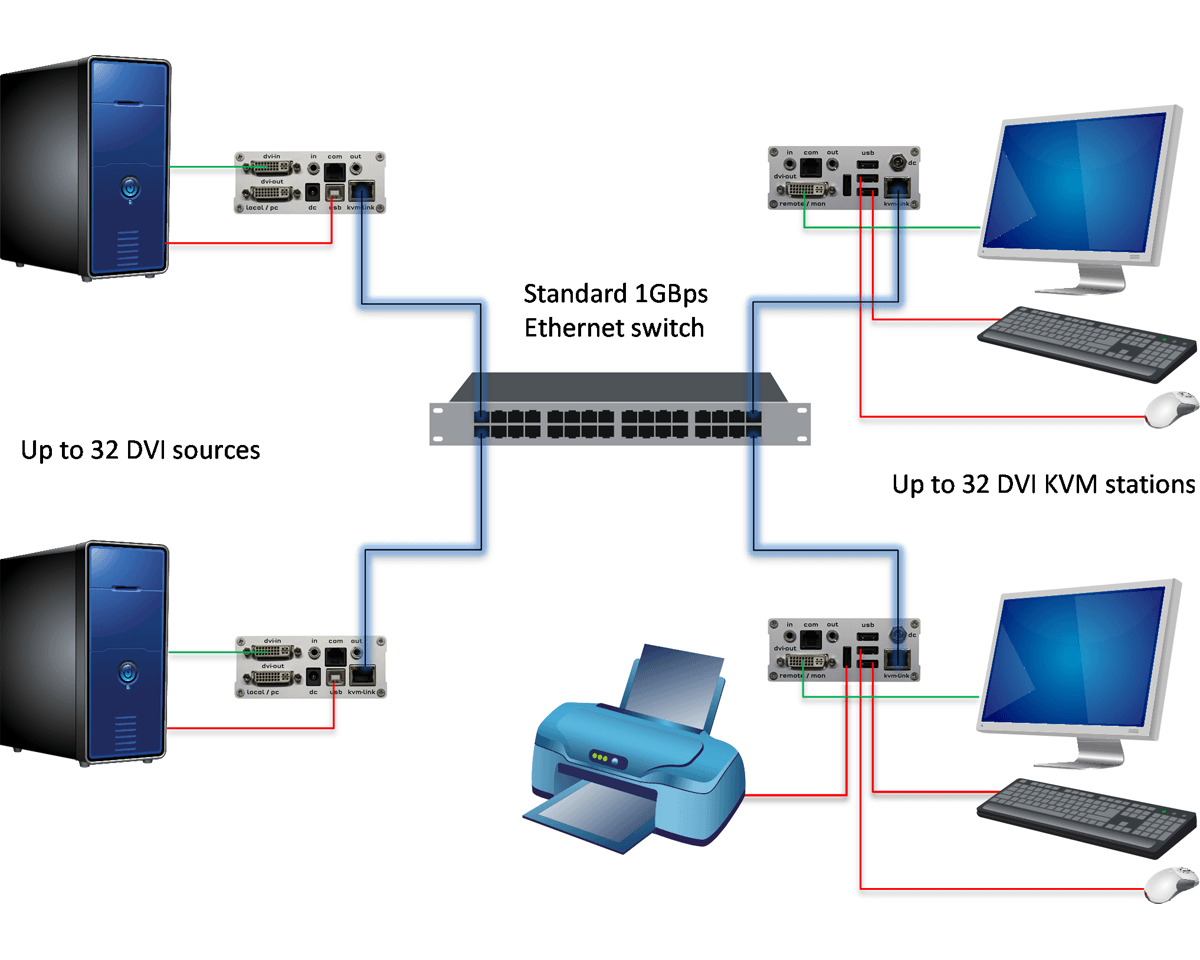 DISTRIBUTED SWITCHING APPLICATION
DISTRIBUTED SWITCHING APPLICATION
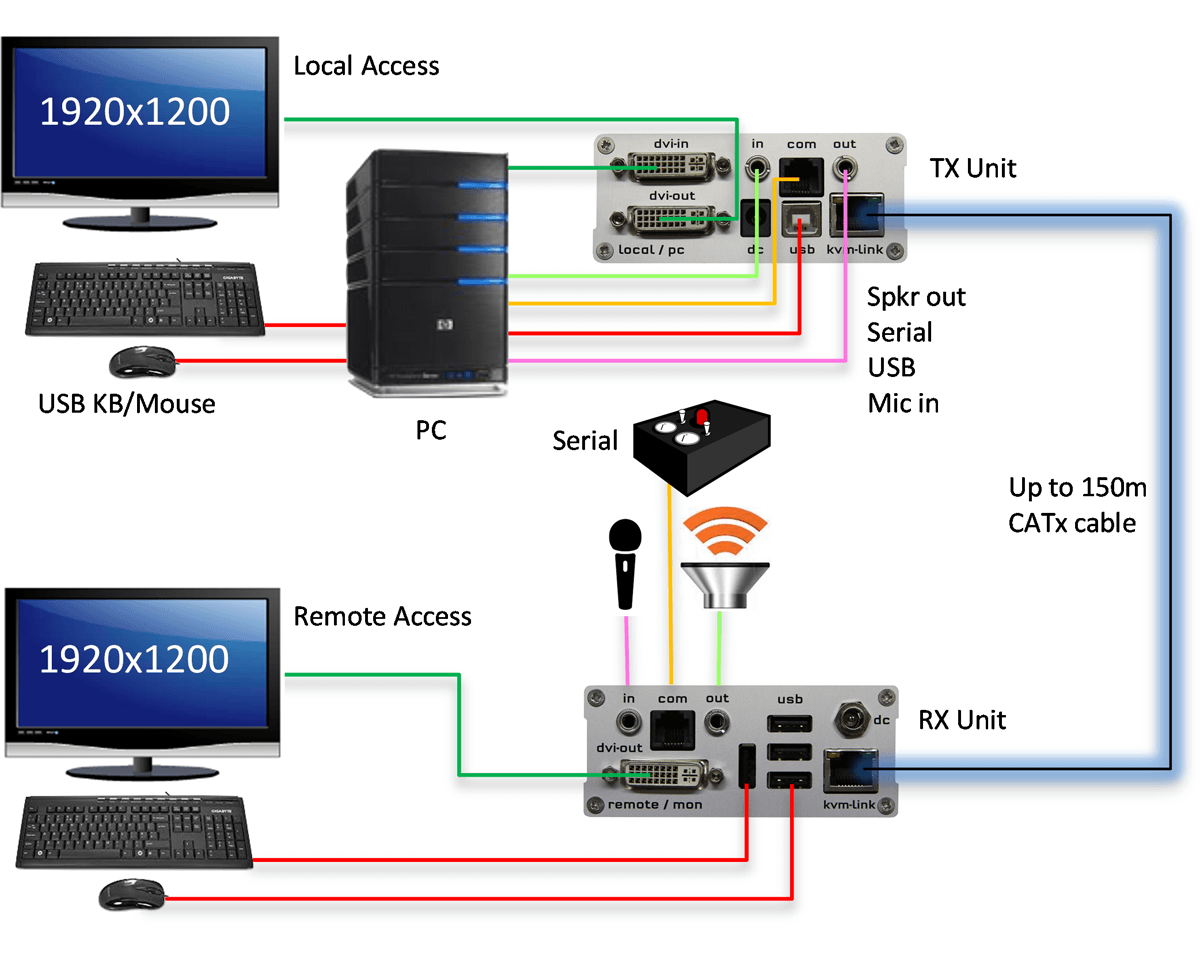 POINT TO POINT APPLICATION
POINT TO POINT APPLICATION
- Extends Full HD digital or analog video with visually lossless quality
- Transparent USB 2.0 device support
- Units can be run point to point as extender or through gigabit Ethernet switch to form distributed matrix switch
- Transmitter and Receiver connect to each other or gigabit Ethernet switch with a single CATx extension up to 492 feet (150 m)
- Input and output video resolutions up to 1920×1200 @60 Hz
- Base model supports digital video and USB 1.1 devices (keyboard, mouse and other HID devices) at rates up to 12Mbps
- Optional USB 2.0 high-speed device support for higher speed devices, such as flash sticks, cameras, scanners, and printers
- Optional bi-directional analog audio, RS232 serial port, and VGA input
- Local monitor output at the transmitter
- Firmware upgrade requires no special cable
- DDC menu to choose remote display EDID or any of 5 fixed settings
- OSD menu functions allow option activation, firmware updates, monitor synchronization, and OSD locking
- 4 units can be mounted in a 1U 19" rack
OVERVIEW
The Xcion Digital Extender supports DVI or VGA at 1920x1200 with high quality compressed video over CATx or fiber cable. The standard unit comes with DVI-D video and USB1.1/USB2.0 up to 12Mbps. The link cable can be either CATx, multi-mode fiber, or single-mode fiber. The optional VGA, USB2.0 device support, audio, serial, and switch mode functions are configured on the standard chassis using software keys to activate the selected options. With the VGA option activated, video input is via the DVI-I (VGA) connector on the transmitter unit, with VGA output on the local port. The video output on the receiver unit is always DVI-D. With the USB2.0 device support activated, the unit will support transparent USB2.0 up to 64Mbps. The audio and serial options support bi-directional data transmission. The analog audio uses standard 3.5mm stereo audio jacks, and the RS232 serial is implemented on an RJ12 connector.
The Switch Mode option enables up to 48 Xcion devices (transmitter and receiver) to be connected to each other using a dedicated gigabit network switch, creating a distributed KVM switching system where any user can access any connected host computer resource. Multiple users can also access a single PC/Server using a limited command structure.
Management of the Xcion DVI extender is through an extensive OSD menu structure that is displayed on the connected monitor and operated via keyboard commands.
SPECIFICATIONS
| Dimensions (W x D x H) | 3.88" x 4.17" x 1.6" (98 x 106 x 41 mm) (1U) |
| Weight | 1.19 lb (0.54 kg) |
| Power | 100-250 VAC 50-60Hz External adapter, +12V, 1A Transmitter or Receiver: 5W |
| Resolution | DVI video: 1920 x 1200 HDMI video with DVI adapter: 1080pVGA video: 1920x1200 |
| Distance | CATx: 500ft (150m) |
| Connectors | Transmitter:DVI video: DVI female, Input and LocalVGA video: DVI-I femaleUSB 1.1/2.0: USB Type BAudio: Two 3.5mm stereo audio in/outSerial RS232: RJ12 jackCATx link: RJ45 jackPower using external adapter: Barrel jackReceiver:DVI video: DVI femaleUSB 1.1/2.0: Four USB Type AAudio: Two 3.5mm stereo audio in/outSerial RS232: RJ12 jackCATx link: RJ45 jackPower using external adapter: Barrel jack |
| Controls | Unit power: Red/Green LEDLink Status: Red/Green LEDOSD: via keyboard |
| Environment | Operating temperature: 32°F–113°F (0°C–45°C)Storage temperature: -4°F–158°F (-20°C–70°C)Relative humidity: 0%–80%, non-condensing |
PART NUMBERS
| XCK-2DTXUD1D | Xcion CATx Extender Kit with DVI/USB |
| /T | Xcion USB2.0 High Speed Option (64Mbps) |
| /AS | Xcion Analog Audio/RS232 Serial Option |
| /V | Xcion VGA Option |
| /SM | Xcion Switch Mode Option for distributed KVM switching |
